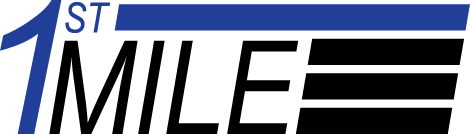How can we help?
How do I perform a refund?
1. Under Credit/Debit, click on “Return”

2. Enter in the “Amount” you want to refund (cannot be more than the original sale). “Order ID” and “Transaction ID” can be found on the Receipt/Invoice.

3. Here is what it should look like

4. Click “Process”
5. A swipe is only for an existing debit sale refund
You can learn more about refunds at the 1stMILE Academy