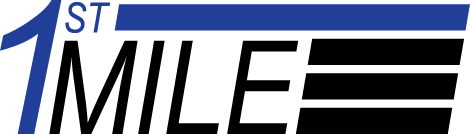How can we help?
How do I lookup a transaction?
Launch 1stMILE and select “File” > “Reporting” > “Transaction Search”.

Select the date of the transaction and then select “Next”.

All the transaction of for that day will be displayed and will indicate if the transaction was approved or declined.

A refund can also be processed by selecting the drop-down menu at the bottom of the page and selecting “Refund” > “Next”. The amount will need to be entered for the refund (equal or lesser value of the original sale).

For more information on how to lookup a transaction, please visit the 1stMILE Academy