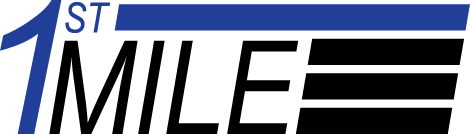How can we help?
FAQs for Shops
Shop FAQs – Loyalty
- My customers have Loyalty questions
- View the consumer Loyalty FAQ here: https://1stmile.com/faq/
- What is 1stMILE Loyalty?
- 1stMILE Loyalty allows you to launch your own branded Loyalty program for your shop, which runs straight through your terminal at checkout. This program allows your customers to earn points towards discounts on future visits.
- What’s the cost?
- For any shops on our Mobile platform, there is no fee to add Loyalty. Most shops are on our Mobile platform (which is needed for Text to Pay, Text to Apply, and Text to Authorize). If you’re unsure if your plan includes Mobile, check with your 1stMILE rep.
- Why should I add a Loyalty program?
- Industry studies have shown it’s five times more expensive to attract a new customer than it is to keep an existing customer. So, we encourage shops to reward their loyal customers to keep them coming back. The upside to you is that customers enrolled in a Loyalty program tend to visit the shop twice as much as other customers. Plus, the 1stMILE App can send notifications on needed maintenance. Future releases will also allow you to send push notifications with special offers.
- Who funds the discounts?
- Discounts on Loyalty redemptions are funded by your shop. Redemptions will be added as a pre-tax discount.
- What is the 1stMILE app?
- The 1stMILE app is the accompanying (optional) customer-facing mobile app with your Loyalty program, available on iOS or Android. Your customers can track their Loyalty Rewards, be notified on maintenance needs, store important vehicle documents, and find info on your shop. Future releases will also allow you to send push notifications with special offers for your shop.
- Does every customer need the 1stMILE app?
- No, customers can enroll and login through your terminal with just their phone number and 1stMILE will track their Loyalty Rewards, whether or not they have the app. However, the Loyalty program certainly works better with the app as it allows your customers to track their Loyalty Rewards, be notified on maintenance needs, store important vehicle documents, and have info on your shop. Future releases will also allow you to send push notifications with special offers for your shop.
- How do my customers get the 1stMILE app?
- The 1stMILE app is available on the iOS App Store or Google Play Store. After customers enroll in your Loyalty program, they will also receive a text inviting them to download the app. After enrolled Loyalty members download the app, your shop will already be loaded in their account, as long as they enrolled with the same mobile phone number as they used to login to the 1stMILE app.
- How do I set up/monitor 1stMILE Loyalty?
- You can set up 1stMILE Loyalty via the new 1stMILE Dashboard. From there, you choose your Loyalty configurations (value of points, pending/expiration timing, tier programs, etc.) and view metrics on your Loyalty program. Note that you can change your Loyalty configurations at any time, but any existing Loyalty members will then have to agree to the updated terms, so we don’t recommend changing those settings too frequently.
- How do my customers earn Rewards points?
- They will earn points on purchases with your shop, based on the configurations you’ve set up for your Loyalty program.
- What are the default Loyalty configuration settings?
- Full Loyalty settings can be found in your 1stMILE Dashboard account. Key details are below.
- 1 dollar spent = 1 Loyalty point earned
- 50 Loyalty points = $1 off future visit (shop-funded by applying discount on redemptions)
- 2% discount rate
- Redemption minimum: 500 Loyalty points ($10.00 minimum redemption)
- $500 in spend required to earn 500 points
- Points are pending for 1 day (can’t be redeemed until the day after they’re earned)
- Points expire after 2 years
- View/edit your full settings anytime at 1stMILE.com
- Your login is the email you signed up with, access Loyalty via the tab on the left
- Full Loyalty settings can be found in your 1stMILE Dashboard account. Key details are below.
- Are Rewards points transferrable?
- Rewards points can be used only at your shop(s). If you own multiple locations, you can set them up to be part of the same chain in 1stMILE Loyalty. However, points earned at your shop are not usable at any other shop and no points earned at other 1stMILE Loyalty shops will be redeemable at your shop.
- Points cannot be transferred between Loyalty members and have no cash value.
- How does a customer enroll?
- Enrolling is easy. At checkout, based on your Loyalty settings and the purchase amount, the terminal will prompt your customer with the message “Earn ___ Points today. Each ___ Points Gives You $1.00 Off”. They will then have the option to Skip, Enroll, or Login. To enroll, they just select “Enroll”, enter their phone number, and agree to terms. They’re then immediately enrolled in your Loyalty program.
- Customers can also enroll in your shop via the 1stMILE App. They can find your shop in the shop picker, add your shop, and then tap to enroll in Loyalty.
- How does an existing Loyalty Member Login?
- The same terminal screen that allows customers to enroll has a “Member Login” option. They simply enter their phone number or Loyalty number and are logged in. They can then earn or redeem their Loyalty Rewards.
- How do redemptions work?
- After logging in, Loyalty members can choose whether or not to redeem points via your terminal (if they have enough points to redeem). If they do so, the cashier will be prompted to copy that discount into the pre-tax total of the work order.
- How do you add a discount?
- It will vary by your Point-of-Sale, but Loyalty will prompt the cashier to copy the discount amount and then that discount is added to the pre-tax amount. Then, depending on your POS, you will go through the same steps as any other discount (ex: Cash Discounting, military discount, etc.) and can paste in the discount amount.
- For Mitchell 1 shops, Loyalty Discount is now set up as a negative part (LOYAL) on new installations (starting 4/19/2024). If this was not done during your installation, you can contact 1stMILE Support or find how to do so at the 4:24 mark of this video: https://vimeo.com/manage/videos/933433549/78764796e0
- Can customers use Loyalty via Text to Pay?
- Existing customers will automatically earn Loyalty points via Text to Pay, as long as their Mobile number matches their Loyalty account. Currently, you cannot enroll or redeem via Text to Pay. You can enroll via the 1stMILE app, however.
- Can customers enroll/login/redeem on cash/check payments?
- Yes, you should have a desktop shortcut for Cash/Check Loyalty. You can use this to allow customers to use your Loyalty program when paying by cash. If you do not have this desktop shortcut, contact 1stMILE Support and we can add it for you.
- Note that cash/check Loyalty only works if paying entirely by cash/check. So, if paying partially by cash/check, you will have to process it as separate transactions and the customer will have to login twice.
- What about refunds? How are points handled?
- Refunds are automatically handled on the backend with awarded points being automatically deducted upon the refund. It is possible for Loyalty Members to end up with a negative balance if they’ve made a redemption and then a refund.
- My Point-of-Sale won’t let me add multiple discounts (ex: Cash Discounting plus Loyalty Redemption). What do I do?
- If your Point-of-Sale does not allow multiple discounts, you can set up Loyalty discounts as a negative part. For Mitchell 1 users, Loyalty Discount is automatically added as a negative part (LOYAL) on new installs starting 4/19/2024. If you are a Mitchell 1 user that does not have Loyalty Discount set up, you can find how to do so at the 4:24 mark of this video: https://vimeo.com/manage/videos/933433549/78764796e0
- Is the 1stMILE app available for both iPhone and Android?
- Yes, it’s available on both platforms.
- How do customers add their vehicles to the 1stMILE app?
- To add their vehicle, they can enter their VIN in the 1stMILE app.
- Can my customers add multiple vehicles?
- Yes
- How does the 1stMILE App know when my customer needs maintenance? How does it track their miles?
- The 1stMILE app will prompt your customer to enter their current miles as well as their average miles driven (either daily, weekly, or yearly). From there, the 1stMILE app will estimate expected miles and use that to track upcoming maintenance needs and send your customers push notifications for needed maintenance. The 1stMILE app will periodically check back in, asking for actual miles (can be skipped) and will use the actual data to make updates and dynamically change future estimates on miles driven. Customers can always manually update their actual miles.
- What if my customer changes phones?
- They can simply re-download the 1stMILE App and log back in on their new phone.
- What if my customer changes phone numbers?
- We don’t currently have a method to change a user’s phone number. So, if your customer changes phone numbers, they will need to create a new Loyalty login. They can still login via the terminal, in shop, to redeem any existing Loyalty points tied to their old phone number.